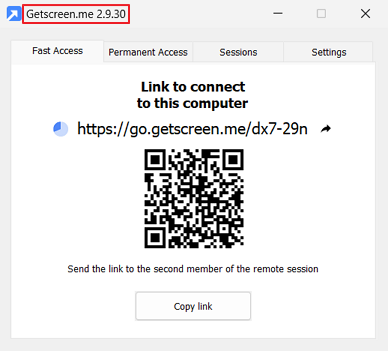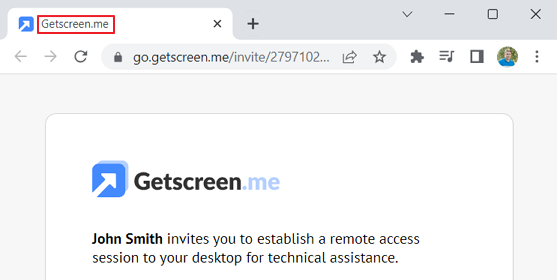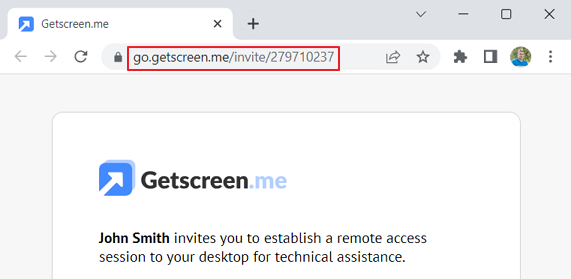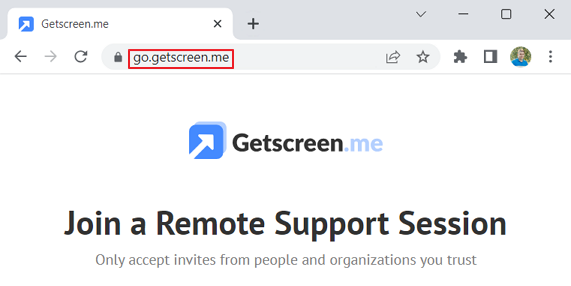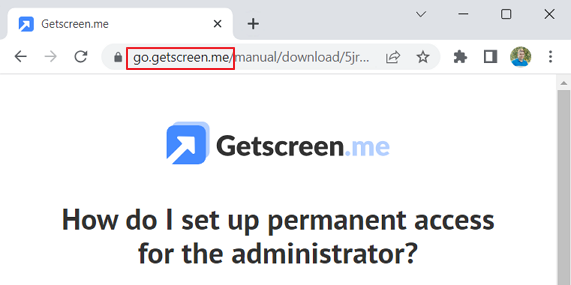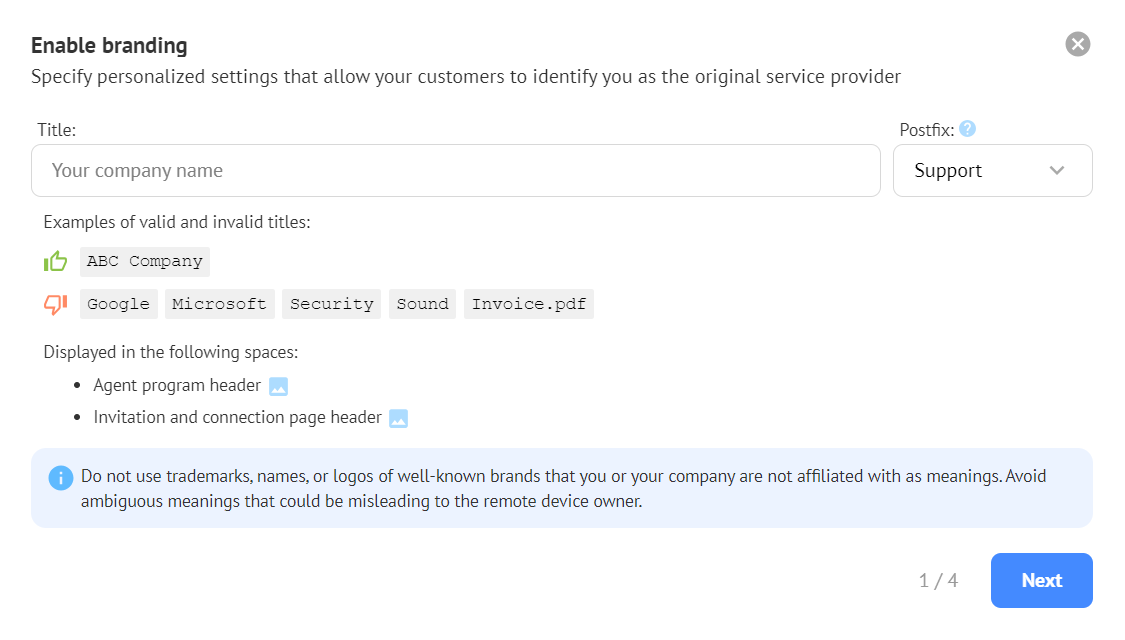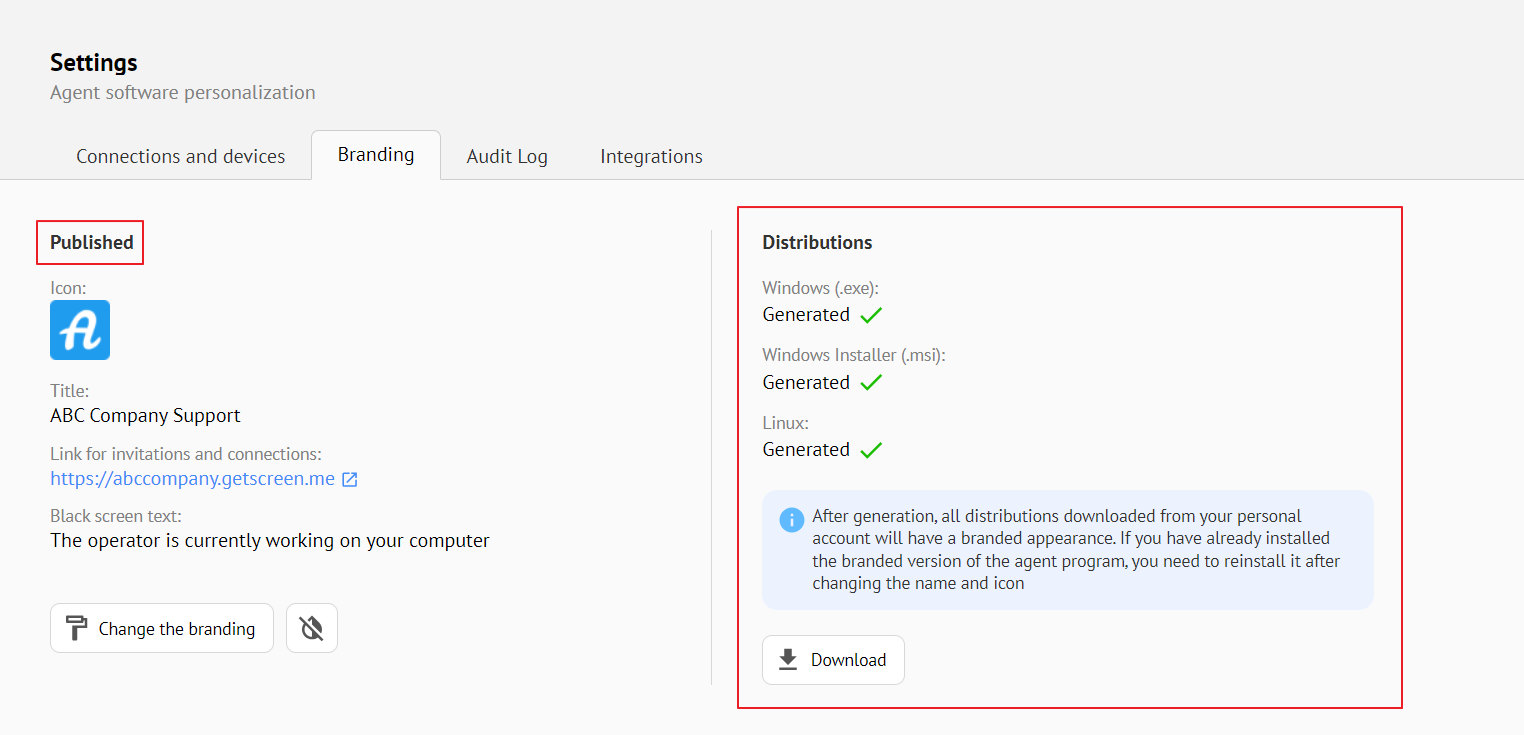Why Is Branding So Important?¶
 Branding is the partial alteration of the software's interfaces using a corporate style. Your customers will receive invitations and agent files with your company's logo and name. This increases customer loyalty and trust in the software being used.
Branding is the partial alteration of the software's interfaces using a corporate style. Your customers will receive invitations and agent files with your company's logo and name. This increases customer loyalty and trust in the software being used.
What Interface Elements Can Be Branded?¶
Branding settings will be applied to the program elements visible to the end user to whom the connection is made:
Agent Program¶
Web Pages¶
Adding Branding¶
To set up your corporate style, send a change request in the settings section.
Requests are manually moderated by the Getscreen.me team within 2 business days. As a result of the moderation, the application may be approved, rejected, or sent for additional verification. Therefore, it is important to follow the recommendations that are displayed at the stage of application and in these instructions.
Why is Moderation Necessary?
This procedure is necessary to prevent the unauthorized use of trademarks, which may mislead the end user. Ambiguous decisions should also be avoided.
Title¶
In the title, you need to use the name of your company, to which a postfix is added. Choose the postfix that most accurately reflects your type of activity. The following values are available:
SupportAdminAssistConnectClientHelpDesk
Allowed Symbols
Only numbers, Latin letters, dot, and space are allowed:
abcdefghijklmnopqrstuvwxyz ABCDEFGHIJKLMNOPQRSTUVWXYZ 1234567890.
This is due to the fact that the name is used in the filename and directory of the agent program, which have restrictions by the operating system.
Here are examples of acceptable and unacceptable titles:

ABC Company

Google, Microsoft, Security, Sound, Invoice.pdf
Icon¶
Use your company's logo as the icon. Attach a file in ICO format. This format is a container, and the more image sizes are included in it, the better.
Examples of Icons:

![]()
![]()
![]()
![]()

![]()
![]()
![]()
![]()
Connection Link¶
You can choose a free subdomain in the *.getscreen.me zone or use your own domain.
Subdomain¶
Use the name of your company, but keep in mind that it may be taken. You should avoid using generic, ambiguous, or trademarks that do not relate to you. Also, the value must comply with the standard requirements for subdomains .
Examples of Subdomains:

abccompany.getscreen.me

google.getscreen.me, mail.getscreen.me
Your Own Domain¶
To use your own domain, you will need to add a CNAME record to the settings of your DNS server. The value for the CNAME record and a link to the detailed instructions will be displayed after approval.
Typically, a subdomain on the company's main domain is used. Here are some examples:

getscreen.yourcompany.com, support.yourcompany.com

hodgvzcoqh.com
Black Screen¶
You can add your message for users when they see a blocked screen during connection.

The operator is currently working on your computer

Your computer has been hacked
Branded Distributives¶
After approval of your settings, the status of the request will change from 'Draft' to 'Published', and a block with the distributive status will appear.
Branded distributives include .exe, .msi for Windows, and .dmg for Linux. When downloading these distributives from the personal cabinet, they will have a personalized appearance.
Updating Agents¶
Branding settings do not apply to previously downloaded and installed agent programs. After changing the settings, you must update them manually. For the operating system, the branded version is different from the previous one and is independent of the original.