File Manager for File Sharing
 Now you can use the new "File Manager" connection mode for working with files. In this mode, instead of a screen image, you'll see a dual-pane interface with file lists, similar to desktop programs like Far Manager, Total Commander, and others. In the left pane, you select the local directory of the computer you are connecting from, and in the right pane, the directory from the remote device. After that, you can move and copy files between them, and more.
Now you can use the new "File Manager" connection mode for working with files. In this mode, instead of a screen image, you'll see a dual-pane interface with file lists, similar to desktop programs like Far Manager, Total Commander, and others. In the left pane, you select the local directory of the computer you are connecting from, and in the right pane, the directory from the remote device. After that, you can move and copy files between them, and more.

 If the accounts of your operators and administrators are already set up in your local
If the accounts of your operators and administrators are already set up in your local  As our solution operates within the browser, we frequently receive inquiries from providers of various electronic services seeking to integrate remote access into their products. Often, the integration process poses challenges and raises additional questions. Therefore, let's delve into one of the most common integration scenarios.
As our solution operates within the browser, we frequently receive inquiries from providers of various electronic services seeking to integrate remote access into their products. Often, the integration process poses challenges and raises additional questions. Therefore, let's delve into one of the most common integration scenarios.
 What is permanent access? It's when you can access a device at any time and use it continuously. Hence the name.
What is permanent access? It's when you can access a device at any time and use it continuously. Hence the name. Your email address serves as your login to our system. Today, such a scheme is used in many SaaS services and is a common practice. It is crucial to verify the legitimacy of your address, and here's why!
Your email address serves as your login to our system. Today, such a scheme is used in many SaaS services and is a common practice. It is crucial to verify the legitimacy of your address, and here's why!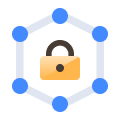 When working in a team, it is necessary to distribute device access rights between employees. There are several ways to manage permissions for different use cases.
When working in a team, it is necessary to distribute device access rights between employees. There are several ways to manage permissions for different use cases.
 When there are more than a dozen remote devices in permanent access, there are difficulties in accounting and managing them. To solve these issues, you can group devices together, assign them by purpose, set group settings, and grant individual group access rights.
When there are more than a dozen remote devices in permanent access, there are difficulties in accounting and managing them. To solve these issues, you can group devices together, assign them by purpose, set group settings, and grant individual group access rights.
 Group Policy (GPO) is a feature of the Microsoft Windows NT family of operating systems that manages the working environment of user accounts and computer accounts. In this tutorial I will explain how to use it to perform a bulk agent installation.
Group Policy (GPO) is a feature of the Microsoft Windows NT family of operating systems that manages the working environment of user accounts and computer accounts. In this tutorial I will explain how to use it to perform a bulk agent installation.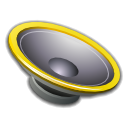 To capture audio output on MacOS devices, you need a special Loopback device. It allows you to output audio to an input device from which you can capture audio from a microphone.
To capture audio output on MacOS devices, you need a special Loopback device. It allows you to output audio to an input device from which you can capture audio from a microphone.  Single-Sign On (SSO) technology simplifies employee access to the right tools and services and allows administrators to use advanced identity-based security. You can set up SSO for your employees using the Active Directory Federation System (ADFS). To do this, go to the Team section and select Single-Sign On:
Single-Sign On (SSO) technology simplifies employee access to the right tools and services and allows administrators to use advanced identity-based security. You can set up SSO for your employees using the Active Directory Federation System (ADFS). To do this, go to the Team section and select Single-Sign On: If you want to install Getscreen.me on a virtual private server (VPS) and launch remote access on Linux, use the following recommendations.
If you want to install Getscreen.me on a virtual private server (VPS) and launch remote access on Linux, use the following recommendations. The dashboard desktop application duplicates the functions of a personal account and makes long-term remote connections more comfortable. The application greatly facilitates the work of system administrators and technical support operators.
The dashboard desktop application duplicates the functions of a personal account and makes long-term remote connections more comfortable. The application greatly facilitates the work of system administrators and technical support operators.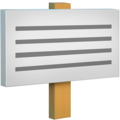 Setting up permanent access implies that a user may not be familiar with the remote access technology. To speed up the connection process, send the user automatic instructions for configuring
Setting up permanent access implies that a user may not be familiar with the remote access technology. To speed up the connection process, send the user automatic instructions for configuring  Wake-on-LAN allows you to remotely turn on the computer by sending a special command via the local network. Controlled access to your device is not necessary - Wake-on-LAN allows waking up a remote computer without outside help.
Wake-on-LAN allows you to remotely turn on the computer by sending a special command via the local network. Controlled access to your device is not necessary - Wake-on-LAN allows waking up a remote computer without outside help. Connection privacy is often paramount during a remote access session. This is especially true for devices located in public areas or in open-plan offices. The screen dimming function allows you to hide your activity on a remote computer, so that outsiders are not able to see what you are working on.
Connection privacy is often paramount during a remote access session. This is especially true for devices located in public areas or in open-plan offices. The screen dimming function allows you to hide your activity on a remote computer, so that outsiders are not able to see what you are working on. Setting up CNAME allows using your own domain for creating connection and invitation links with the help of the appropriate record in your domain's DNS server. This feature significantly increases the loyalty of your customers and is a must-have for medium and large businesses.
Setting up CNAME allows using your own domain for creating connection and invitation links with the help of the appropriate record in your domain's DNS server. This feature significantly increases the loyalty of your customers and is a must-have for medium and large businesses.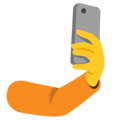 Remote access through the phone makes it possible to always stay in touch and control your devices at any time. Getscreen.me allows getting access to a remote desktop from Android and iOS in several ways.
Remote access through the phone makes it possible to always stay in touch and control your devices at any time. Getscreen.me allows getting access to a remote desktop from Android and iOS in several ways. If your company has several administrators and many employees in need of a remote access, create a team and distribute the workload. The team management center offers a shared account and shared access to all computers, as well as the ability to delegate roles
If your company has several administrators and many employees in need of a remote access, create a team and distribute the workload. The team management center offers a shared account and shared access to all computers, as well as the ability to delegate roles Connecting to a client's remote desktop allows you to quickly provide them with technical assistance. There are several ways to remotely connect to another computer.
Connecting to a client's remote desktop allows you to quickly provide them with technical assistance. There are several ways to remotely connect to another computer. Remote access allows you to remotely connect to a user's desktop. Setting up remote access should be simple and fast. Getscreen.me cloud web service allows you to provide short-term or permanent access to your desktop in just a couple of clicks!
Remote access allows you to remotely connect to a user's desktop. Setting up remote access should be simple and fast. Getscreen.me cloud web service allows you to provide short-term or permanent access to your desktop in just a couple of clicks! Our solution has been adapted for mobile devices using
Our solution has been adapted for mobile devices using  Branding is the partial alteration of the software's interfaces using a corporate style. Your customers will receive invitations and agent files with your company's logo and name. This increases customer loyalty and trust in the software being used.
Branding is the partial alteration of the software's interfaces using a corporate style. Your customers will receive invitations and agent files with your company's logo and name. This increases customer loyalty and trust in the software being used. Downloading and uploading files make remote access even more convenient. Our service allows sharing files in several ways. Let's consider each method in detail.
Downloading and uploading files make remote access even more convenient. Our service allows sharing files in several ways. Let's consider each method in detail. Do you often connect to foreign clients? Then this is what you need.
Do you often connect to foreign clients? Then this is what you need. We have already written about our solution for technical support -
We have already written about our solution for technical support - 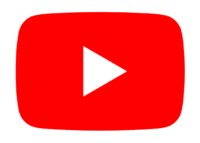 A short video explainer demonstrates one-time link access, permanent access and technical support by invitations.
A short video explainer demonstrates one-time link access, permanent access and technical support by invitations. We are fully aware that providing fast technical support is essential for any present-day business, especially during an intense struggle to gain and retain customers. Therefore, we pay special attention to developing simple remote access solutions, including Quick Support.
We are fully aware that providing fast technical support is essential for any present-day business, especially during an intense struggle to gain and retain customers. Therefore, we pay special attention to developing simple remote access solutions, including Quick Support.