Announcing the Getscreen.me Partner Program

We’re pleased to announce the Getscreen.me Partner Program. It’s a great way for individuals and organizations to boost their revenue while spreading the word about the easiest browser-based remote access solution out there.
Whether you're an Affiliate, Ambassador, Reseller, Managed Service Provider (MSP), Integrator, or Regional Representative, we’ve tailored partnerships to complement your goals and help you succeed.

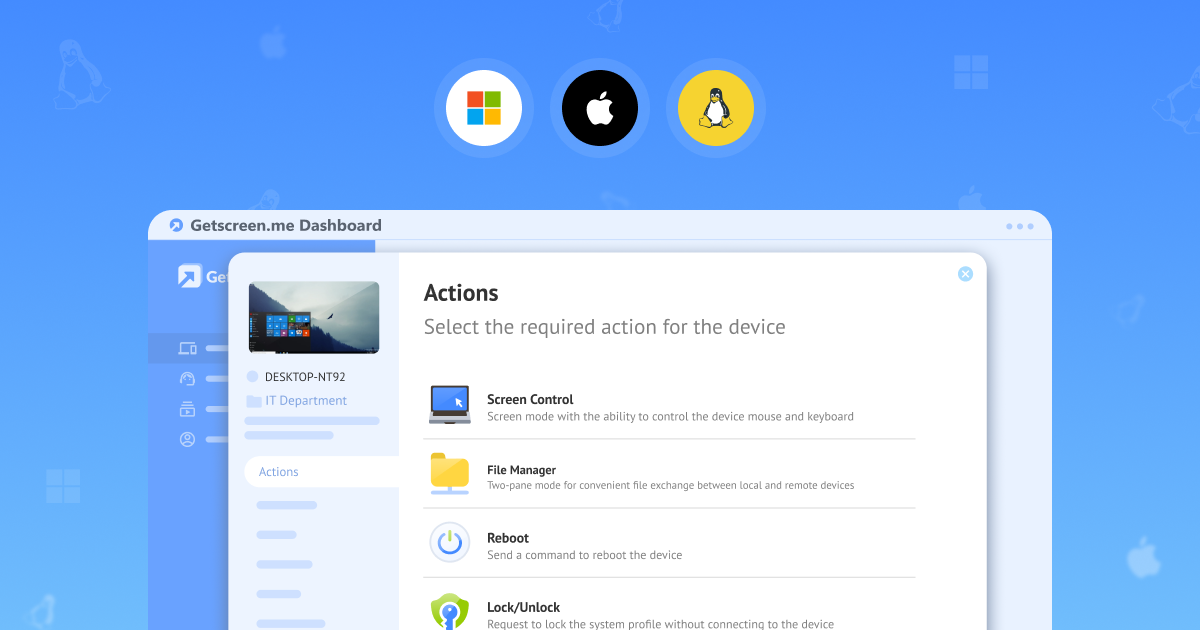

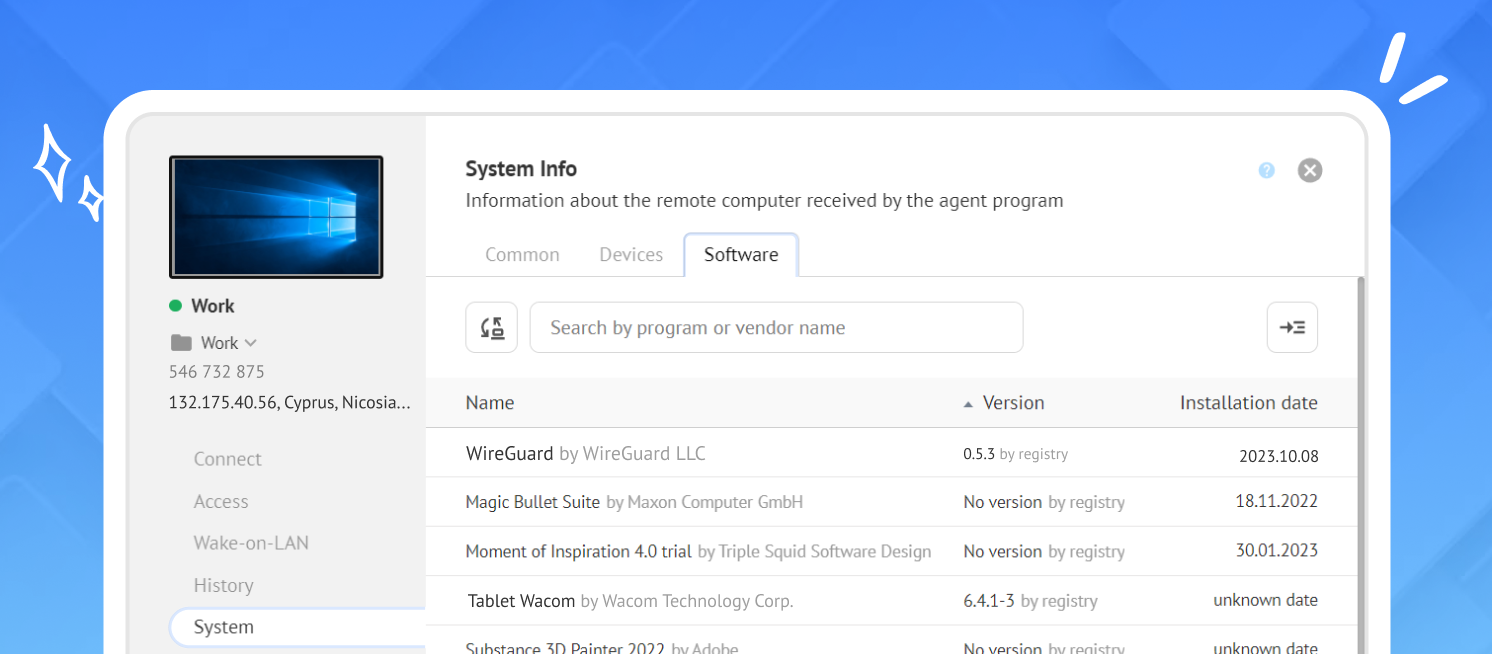

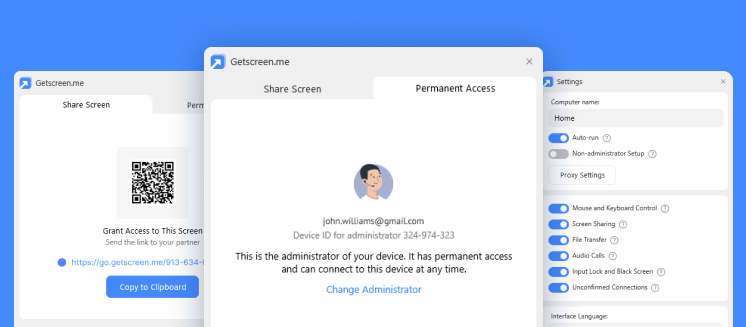
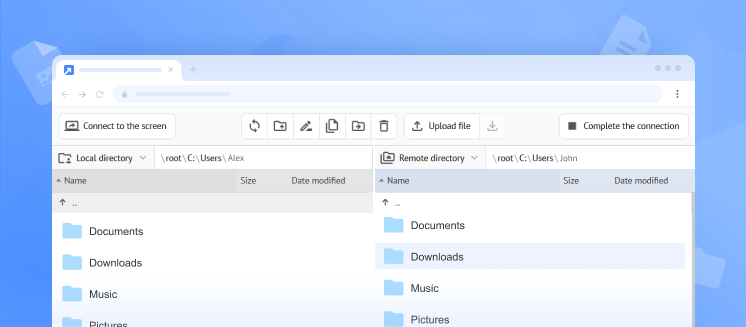



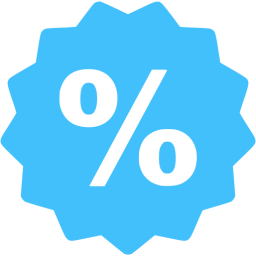 Get ready to unlock the full potential of Getscreen.me, a top-notch remote desktop software. Enjoy a 70% discount on our Advanced and Enterprise plans for an entire year with our exclusive Black Friday deal! Upgrade now and experience the difference for yourself.
Get ready to unlock the full potential of Getscreen.me, a top-notch remote desktop software. Enjoy a 70% discount on our Advanced and Enterprise plans for an entire year with our exclusive Black Friday deal! Upgrade now and experience the difference for yourself.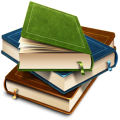 Remote access software is now more accessible for educational institutions. We understand the importance of education in today's world and the need for educational institutions to have reliable and high-quality technological solutions. Therefore, we offer a special discount for educational institutions on a subscription to our remote access software!
Remote access software is now more accessible for educational institutions. We understand the importance of education in today's world and the need for educational institutions to have reliable and high-quality technological solutions. Therefore, we offer a special discount for educational institutions on a subscription to our remote access software!
 We've released a Self-Hosted version which can be deployed on your own infrastructure! It is suitable for companies whose infrastructure runs on Linux and who need a secure, reliable remote access solution that can be customized to their needs. To test Self-Hosted version just
We've released a Self-Hosted version which can be deployed on your own infrastructure! It is suitable for companies whose infrastructure runs on Linux and who need a secure, reliable remote access solution that can be customized to their needs. To test Self-Hosted version just  On June 20, at 12:00 PM (EEST) we invite all new and potential users to a webinar where our team will explain the advantages of Getscreen.me over other remote access tools. Participants will also learn more about the benefits of remote access directly from a browser and see a short manual on connecting from the personal cabinet.
On June 20, at 12:00 PM (EEST) we invite all new and potential users to a webinar where our team will explain the advantages of Getscreen.me over other remote access tools. Participants will also learn more about the benefits of remote access directly from a browser and see a short manual on connecting from the personal cabinet.  Our team has been going for it for a long time and now we have implemented the integration of more flexible rates! Now subscribers can only pay for what they actually use. Choose the number of operators and devices you need, add your desired features, and get a
Our team has been going for it for a long time and now we have implemented the integration of more flexible rates! Now subscribers can only pay for what they actually use. Choose the number of operators and devices you need, add your desired features, and get a  We are excited to welcome you to the
We are excited to welcome you to the  Since our service was launched, the number of agent installations has exceeded 1,000,000 times! Of course, this number is far from the limit, but we decided to share this result with you so you know how many of us there are! According to statistics, the
Since our service was launched, the number of agent installations has exceeded 1,000,000 times! Of course, this number is far from the limit, but we decided to share this result with you so you know how many of us there are! According to statistics, the  This year is coming to an end and it’s time to summarize our activities. In this article, we would like to tell you about the most significant innovations and features that our team has implemented in 2022. It will be especially helpful for those who are new to our product and have not yet tried out all its features!
This year is coming to an end and it’s time to summarize our activities. In this article, we would like to tell you about the most significant innovations and features that our team has implemented in 2022. It will be especially helpful for those who are new to our product and have not yet tried out all its features!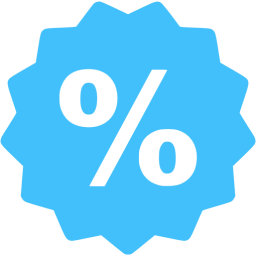 Black Friday in 2022 will be celebrated on November 25. But we have decided to start Black Friday sales today! These days people all over the world wait for bargains to make the best buy in tech, clothing and software.
Black Friday in 2022 will be celebrated on November 25. But we have decided to start Black Friday sales today! These days people all over the world wait for bargains to make the best buy in tech, clothing and software.
 Single Sign-On (SSO) is a technology that allows your employees to log into their personal accounts without re-authenticating if they are already logged into your corporate system. This option can be enabled and configured in the team settings.
Single Sign-On (SSO) is a technology that allows your employees to log into their personal accounts without re-authenticating if they are already logged into your corporate system. This option can be enabled and configured in the team settings.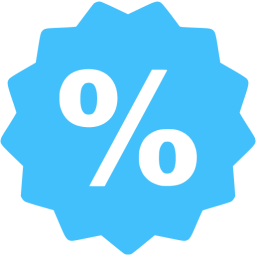 Programmers Day is celebrated on September 13, or the 256th day of the year. We know that there are many developers among our users, so we want to congratulate them and give a discount on all
Programmers Day is celebrated on September 13, or the 256th day of the year. We know that there are many developers among our users, so we want to congratulate them and give a discount on all  Mass deployment is now available for the enterprise segment. Now you can perform a mass deployment of agents in Active Directory of your company using the MSI package or scripts for RMM (Remote Network Monitoring and Management) systems. You can use console commands to configure agents personally. Find the descriptions for the available commands in the window for adding devices in your personal account.
Mass deployment is now available for the enterprise segment. Now you can perform a mass deployment of agents in Active Directory of your company using the MSI package or scripts for RMM (Remote Network Monitoring and Management) systems. You can use console commands to configure agents personally. Find the descriptions for the available commands in the window for adding devices in your personal account. Now the remote connection is available not only via the browser but also via a desktop dashboard! Connecting within a desktop application allows intercepting and activating system shortcuts only on the remote computer. This dashboard will be especially useful for professional system administrators and technical support operators.
Now the remote connection is available not only via the browser but also via a desktop dashboard! Connecting within a desktop application allows intercepting and activating system shortcuts only on the remote computer. This dashboard will be especially useful for professional system administrators and technical support operators. Due to numerous requests from our users, we have added the ability to enable remote devices using Wake-on-LAN technology. Now you can wake up your computer remotely and continue working at any time!
Due to numerous requests from our users, we have added the ability to enable remote devices using Wake-on-LAN technology. Now you can wake up your computer remotely and continue working at any time! We finally made the domain setting for connection links and invitations. Now you can change the domain to your own one by using the CNAME record in your DNS server. The SSL certificate is automatically issued by the public Let's Encrypt certificate authority.
We finally made the domain setting for connection links and invitations. Now you can change the domain to your own one by using the CNAME record in your DNS server. The SSL certificate is automatically issued by the public Let's Encrypt certificate authority. At the request of our customers, we strengthen the service security with each update:
At the request of our customers, we strengthen the service security with each update: Now you can organize all your employees into a team and assign them separate accounts with the roles of technician or administrator. Invite new or already registered users via email.
Now you can organize all your employees into a team and assign them separate accounts with the roles of technician or administrator. Invite new or already registered users via email. With text auto recognition and translation, you can serve foreign customers even faster! You no more need to copy and retype the text in a separate tab with Google Translate.
With text auto recognition and translation, you can serve foreign customers even faster! You no more need to copy and retype the text in a separate tab with Google Translate. With the
With the  We opened up a registration on our website just a year ago. And for that short time, we’ve got our first 10,000 users. We consider this to be the most accurate metric of the high demand for new solutions of remote access in the established market.
We opened up a registration on our website just a year ago. And for that short time, we’ve got our first 10,000 users. We consider this to be the most accurate metric of the high demand for new solutions of remote access in the established market. You asked, and we did it. You can now record your connection sessions and then view or download them in the history from your dashboard.
You asked, and we did it. You can now record your connection sessions and then view or download them in the history from your dashboard.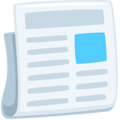 It’s been a while since you last heard from us, and it’s time to tell you what’s new with us:
It’s been a while since you last heard from us, and it’s time to tell you what’s new with us: It’s been a while since you last heard from us, and there are a lot of new things for you:
It’s been a while since you last heard from us, and there are a lot of new things for you: