Users and the Device Access Rights System
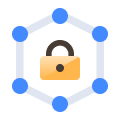 When working in a team, it is necessary to distribute device access rights between employees. There are several ways to manage permissions for different use cases.
When working in a team, it is necessary to distribute device access rights between employees. There are several ways to manage permissions for different use cases.
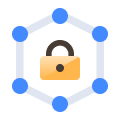 When working in a team, it is necessary to distribute device access rights between employees. There are several ways to manage permissions for different use cases.
When working in a team, it is necessary to distribute device access rights between employees. There are several ways to manage permissions for different use cases.
 When there are more than a dozen remote devices in permanent access, there are difficulties in accounting and managing them. To solve these issues, you can group devices together, assign them by purpose, set group settings, and grant individual group access rights.
When there are more than a dozen remote devices in permanent access, there are difficulties in accounting and managing them. To solve these issues, you can group devices together, assign them by purpose, set group settings, and grant individual group access rights.
 We've released a Self-Hosted version which can be deployed on your own infrastructure! It is suitable for companies whose infrastructure runs on Linux and who need a secure, reliable remote access solution that can be customized to their needs. To test Self-Hosted version just request a demo (available only for Enterprise clients).
We've released a Self-Hosted version which can be deployed on your own infrastructure! It is suitable for companies whose infrastructure runs on Linux and who need a secure, reliable remote access solution that can be customized to their needs. To test Self-Hosted version just request a demo (available only for Enterprise clients).
 Group Policy (GPO) is a feature of the Microsoft Windows NT family of operating systems that manages the working environment of user accounts and computer accounts. In this tutorial I will explain how to use it to perform a bulk agent installation.
Group Policy (GPO) is a feature of the Microsoft Windows NT family of operating systems that manages the working environment of user accounts and computer accounts. In this tutorial I will explain how to use it to perform a bulk agent installation.
 On June 20, at 12:00 PM (EEST) we invite all new and potential users to a webinar where our team will explain the advantages of Getscreen.me over other remote access tools. Participants will also learn more about the benefits of remote access directly from a browser and see a short manual on connecting from the personal cabinet.
On June 20, at 12:00 PM (EEST) we invite all new and potential users to a webinar where our team will explain the advantages of Getscreen.me over other remote access tools. Participants will also learn more about the benefits of remote access directly from a browser and see a short manual on connecting from the personal cabinet.
 Our team has been going for it for a long time and now we have implemented the integration of more flexible rates! Now subscribers can only pay for what they actually use. Choose the number of operators and devices you need, add your desired features, and get a customized subscription price!
Our team has been going for it for a long time and now we have implemented the integration of more flexible rates! Now subscribers can only pay for what they actually use. Choose the number of operators and devices you need, add your desired features, and get a customized subscription price!
 We are excited to welcome you to the Getscreen.me webinar and hope you will enjoy learning about our platform! Online free webinar will be held on May 16, 2023, 10:00 AM (EDT). During the stream we will discuss the features and benefits of remote access from a browser.
We are excited to welcome you to the Getscreen.me webinar and hope you will enjoy learning about our platform! Online free webinar will be held on May 16, 2023, 10:00 AM (EDT). During the stream we will discuss the features and benefits of remote access from a browser.
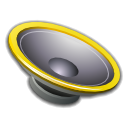 To capture audio output on MacOS devices, you need a special Loopback device. It allows you to output audio to an input device from which you can capture audio from a microphone.
To capture audio output on MacOS devices, you need a special Loopback device. It allows you to output audio to an input device from which you can capture audio from a microphone.
 Since our service was launched, the number of agent installations has exceeded 1,000,000 times! Of course, this number is far from the limit, but we decided to share this result with you so you know how many of us there are! According to statistics, the Agent program is installed in different parts of our vast planet — from New Zealand to the United States.
Since our service was launched, the number of agent installations has exceeded 1,000,000 times! Of course, this number is far from the limit, but we decided to share this result with you so you know how many of us there are! According to statistics, the Agent program is installed in different parts of our vast planet — from New Zealand to the United States.
 This year is coming to an end and it’s time to summarize our activities. In this article, we would like to tell you about the most significant innovations and features that our team has implemented in 2022. It will be especially helpful for those who are new to our product and have not yet tried out all its features!
This year is coming to an end and it’s time to summarize our activities. In this article, we would like to tell you about the most significant innovations and features that our team has implemented in 2022. It will be especially helpful for those who are new to our product and have not yet tried out all its features!