Summary Of The Year: What Important Features We Realised In 2022
 This year is coming to an end and it’s time to summarize our activities. In this article, we would like to tell you about the most significant innovations and features that our team has implemented in 2022. It will be especially helpful for those who are new to our product and have not yet tried out all its features!
This year is coming to an end and it’s time to summarize our activities. In this article, we would like to tell you about the most significant innovations and features that our team has implemented in 2022. It will be especially helpful for those who are new to our product and have not yet tried out all its features!

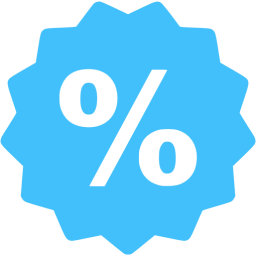 Black Friday in 2022 will be celebrated on November 25. But we have decided to start Black Friday sales today! These days people all over the world wait for bargains to make the best buy in tech, clothing and software.
Black Friday in 2022 will be celebrated on November 25. But we have decided to start Black Friday sales today! These days people all over the world wait for bargains to make the best buy in tech, clothing and software.
 Single-Sign On (SSO) technology simplifies employee access to the right tools and services and allows administrators to use advanced identity-based security. You can set up SSO for your employees using the Active Directory Federation System (ADFS). To do this, go to the Team section and select Single-Sign On:
Single-Sign On (SSO) technology simplifies employee access to the right tools and services and allows administrators to use advanced identity-based security. You can set up SSO for your employees using the Active Directory Federation System (ADFS). To do this, go to the Team section and select Single-Sign On:
 Single Sign-On (SSO) is a technology that allows your employees to log into their personal accounts without re-authenticating if they are already logged into your corporate system. This option can be enabled and configured in the team settings.
Single Sign-On (SSO) is a technology that allows your employees to log into their personal accounts without re-authenticating if they are already logged into your corporate system. This option can be enabled and configured in the team settings.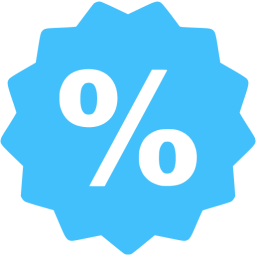 Programmers Day is celebrated on September 13, or the 256th day of the year. We know that there are many developers among our users, so we want to congratulate them and give a discount on all
Programmers Day is celebrated on September 13, or the 256th day of the year. We know that there are many developers among our users, so we want to congratulate them and give a discount on all  Mass deployment is now available for the enterprise segment. Now you can perform a mass deployment of agents in Active Directory of your company using the MSI package or scripts for RMM (Remote Network Monitoring and Management) systems. You can use console commands to configure agents personally. Find the descriptions for the available commands in the window for adding devices in your personal account.
Mass deployment is now available for the enterprise segment. Now you can perform a mass deployment of agents in Active Directory of your company using the MSI package or scripts for RMM (Remote Network Monitoring and Management) systems. You can use console commands to configure agents personally. Find the descriptions for the available commands in the window for adding devices in your personal account. If you want to install Getscreen.me on a virtual private server (VPS) and launch remote access on Linux, use the following recommendations.
If you want to install Getscreen.me on a virtual private server (VPS) and launch remote access on Linux, use the following recommendations.
 The dashboard desktop application duplicates the functions of a personal account and makes long-term remote connections more comfortable. The application greatly facilitates the work of system administrators and technical support operators.
The dashboard desktop application duplicates the functions of a personal account and makes long-term remote connections more comfortable. The application greatly facilitates the work of system administrators and technical support operators.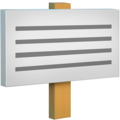 Setting up permanent access implies that a user may not be familiar with the remote access technology. To speed up the connection process, send the user automatic instructions for configuring
Setting up permanent access implies that a user may not be familiar with the remote access technology. To speed up the connection process, send the user automatic instructions for configuring  Now the remote connection is available not only via the browser but also via a desktop dashboard! Connecting within a desktop application allows intercepting and activating system shortcuts only on the remote computer. This dashboard will be especially useful for professional system administrators and technical support operators.
Now the remote connection is available not only via the browser but also via a desktop dashboard! Connecting within a desktop application allows intercepting and activating system shortcuts only on the remote computer. This dashboard will be especially useful for professional system administrators and technical support operators.